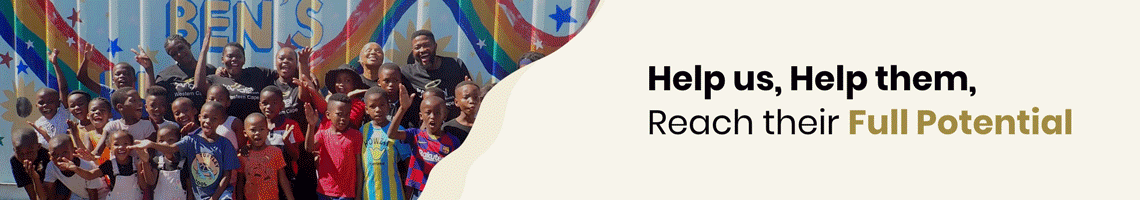Across South Africa this week, social media has turned purple in a show of solidarity. Thousands of people have changed their profile pictures to represent strength, justice and remembrance for victims of femicide in the country.
South Africa (11 November 2025) – The purple movement sweeping your feed at the moment, led by Women For Change, is a visual show of unity – a way for people to say “enough” and honour those who have lost their lives to gender based violence and femicide.
Yesterday, we shared why the colour purple matters. Today, we’ve created a guide for how readers can get involved.
#EnoughSaid Petition
Supporters are signing Women For Change’s petition. It has received 880,834 signatures so far. It calls on the South African government to immediately declare Gender-Based Violence and Femicide a National Disaster. It demands a stronger national response to the epidemic of violence against women and children.
Turn Your Profile Picture Purple
Good Things Guy has gone purple on social media. We’ve received queries about how our readers can do the same. Here are a few tips and tricks. Choose one that works for you.

1. The quickest way: Save Women for Change’s official image
Head to Women for Change’s Facebook page, find their purple campaign post, and save the image to your phone. Upload it as your profile picture on any platform, and you’re done. This option helps keep the message strong and unified across social media.
2. Add a purple overlay to your own photo using Canva
If you want people to recognise you while still supporting the movement, Canva makes it very easy. Just open the Canva app, choose ‘create a design,’ and upload your photo. Select your photo in the editor. Click ‘edit’ on the toolbar. Go to the ‘adjust’ tab. Drag the tint slider toward purple, or use the colour sliders to add more purple tones. For a bolder effect, try increasing the saturation or play with the vibrance slider.
You can also add a purple overlay by searching for a purple element in elements, resizing it over your photo, and adjusting its transparency for a subtle wash.
3. Instagram Story Hack
You can also use Instagram Stories to create your purple image. There’s a built-in tool that works perfectly. Upload your photo to Stories, tap the draw icon, and select the highlighter pen (the second pen from the left). Pick your shade of purple, then long-press anywhere on the screen. The highlighter automatically creates a semi-transparent wash of colour so your face is still visible beneath the purple. Save the image and use it as your new profile photo.